If you want to include a gloss onto your surface, here is one way to do it, based on the shader in the Glossy Textures article in the Unity Community wiki copied below:
Shader "Cg per-pixel lighting with texture" {
Properties {
_MainTex ("RGBA Texture For Material Color", 2D) = "white" {}
_Color ("Diffuse Material Color", Color) = (1,1,1,1)
_SpecColor ("Specular Material Color", Color) = (1,1,1,1)
_Shininess ("Shininess", Float) = 10
}
SubShader {
Pass {
Tags { "LightMode" = "ForwardBase" }
// pass for ambient light and first light source
CGPROGRAM
#pragma vertex vert
#pragma fragment frag
#include "UnityCG.cginc"
uniform float4 _LightColor0;
// color of light source (from "Lighting.cginc")
// User-specified properties
uniform sampler2D _MainTex;
uniform float4 _Color;
uniform float4 _SpecColor;
uniform float _Shininess;
struct vertexInput {
float4 vertex : POSITION;
float3 normal : NORMAL;
float4 texcoord : TEXCOORD0;
};
struct vertexOutput {
float4 pos : SV_POSITION;
float4 posWorld : TEXCOORD0;
float3 normalDir : TEXCOORD1;
float4 tex : TEXCOORD2;
};
vertexOutput vert(vertexInput input)
{
vertexOutput output;
float4x4 modelMatrix = unity_ObjectToWorld;
float4x4 modelMatrixInverse = unity_WorldToObject;
output.posWorld = mul(modelMatrix, input.vertex);
output.normalDir = normalize(
mul(float4(input.normal, 0.0), modelMatrixInverse).xyz);
output.tex = input.texcoord;
output.pos = mul(UNITY_MATRIX_MVP, input.vertex);
return output;
}
float4 frag(vertexOutput input) : COLOR
{
float3 normalDirection = normalize(input.normalDir);
float3 viewDirection = normalize(
_WorldSpaceCameraPos - input.posWorld.xyz);
float3 lightDirection;
float attenuation;
float4 textureColor = tex2D(_MainTex, input.tex.xy);
if (0.0 == _WorldSpaceLightPos0.w) // directional light?
{
attenuation = 1.0; // no attenuation
lightDirection =
normalize(_WorldSpaceLightPos0.xyz);
}
else // point or spot light
{
float3 vertexToLightSource =
_WorldSpaceLightPos0.xyz - input.posWorld.xyz;
float distance = length(vertexToLightSource);
attenuation = 1.0 / distance; // linear attenuation
lightDirection = normalize(vertexToLightSource);
}
float3 ambientLighting = textureColor.rgb
* UNITY_LIGHTMODEL_AMBIENT.rgb * _Color.rgb;
float3 diffuseReflection = textureColor.rgb
* attenuation * _LightColor0.rgb * _Color.rgb
* max(0.0, dot(normalDirection, lightDirection));
float3 specularReflection;
if (dot(normalDirection, lightDirection) < 0.0)
// light source on the wrong side?
{
specularReflection = float3(0.0, 0.0, 0.0);
// no specular reflection
}
else // light source on the right side
{
specularReflection = attenuation * _LightColor0.rgb
* _SpecColor.rgb * (1.0 - textureColor.a)
// for usual gloss maps: "... * textureColor.a"
* pow(max(0.0, dot(
reflect(-lightDirection, normalDirection),
viewDirection)), _Shininess);
}
return float4(ambientLighting + diffuseReflection
+ specularReflection, 1.0);
}
ENDCG
}
Pass {
Tags { "LightMode" = "ForwardAdd" }
// pass for additional light sources
Blend One One // additive blending
CGPROGRAM
#pragma vertex vert
#pragma fragment frag
#include "UnityCG.cginc"
uniform float4 _LightColor0;
// color of light source (from "Lighting.cginc")
// User-specified properties
uniform sampler2D _MainTex;
uniform float4 _Color;
uniform float4 _SpecColor;
uniform float _Shininess;
struct vertexInput {
float4 vertex : POSITION;
float3 normal : NORMAL;
float4 texcoord : TEXCOORD0;
};
struct vertexOutput {
float4 pos : SV_POSITION;
float4 posWorld : TEXCOORD0;
float3 normalDir : TEXCOORD1;
float4 tex : TEXCOORD2;
};
vertexOutput vert(vertexInput input)
{
vertexOutput output;
float4x4 modelMatrix = unity_ObjectToWorld;
float4x4 modelMatrixInverse = unity_WorldToObject;
output.posWorld = mul(modelMatrix, input.vertex);
output.normalDir = normalize(
mul(float4(input.normal, 0.0), modelMatrixInverse).xyz);
output.tex = input.texcoord;
output.pos = mul(UNITY_MATRIX_MVP, input.vertex);
return output;
}
float4 frag(vertexOutput input) : COLOR
{
float3 normalDirection = normalize(input.normalDir);
float3 viewDirection = normalize(
_WorldSpaceCameraPos - input.posWorld.xyz);
float3 lightDirection;
float attenuation;
float4 textureColor = tex2D(_MainTex, input.tex.xy);
if (0.0 == _WorldSpaceLightPos0.w) // directional light?
{
attenuation = 1.0; // no attenuation
lightDirection =
normalize(_WorldSpaceLightPos0.xyz);
}
else // point or spot light
{
float3 vertexToLightSource =
_WorldSpaceLightPos0.xyz - input.posWorld.xyz;
float distance = length(vertexToLightSource);
attenuation = 1.0 / distance; // linear attenuation
lightDirection = normalize(vertexToLightSource);
}
float3 diffuseReflection = textureColor.rgb
* attenuation * _LightColor0.rgb * _Color.rgb
* max(0.0, dot(normalDirection, lightDirection));
float3 specularReflection;
if (dot(normalDirection, lightDirection) < 0.0)
// light source on the wrong side?
{
specularReflection = float3(0.0, 0.0, 0.0);
// no specular reflection
}
else // light source on the right side
{
specularReflection = attenuation * _LightColor0.rgb
* _SpecColor.rgb * (1.0 - textureColor.a)
// for usual gloss maps: "... * textureColor.a"
* pow(max(0.0, dot(
reflect(-lightDirection, normalDirection),
viewDirection)), _Shininess);
}
return float4(diffuseReflection
+ specularReflection, 1.0);
// no ambient lighting in this pass
}
ENDCG
}
}
Fallback "Specular"
}
The final Pass of your blur shader will need to be merged into the first and second Passes in the above shader.
Shader Properties
Add these properties in the blur shader if they don't already exist (you may need to rename things if they do):
_MainTex ("RGBA Texture For Material Color", 2D) = "white" {}
_Color ("Diffuse Material Color", Color) = (1,1,1,1)
_SpecColor ("Specular Material Color", Color) = (1,1,1,1)
_Shininess ("Shininess", Float) = 10
The first gloss pass
Set the tag to match the glossy shader: "LightMode" = "ForwardBase"
Add these variables to the pass if they don't already exist (you may need to rename things if they do):
uniform sampler2D _MainTex;
uniform float4 _Color;
uniform float4 _SpecColor;
uniform float _Shininess;
Include float3 normal : NORMAL; in your vertex input structure.
Include float4 posWorld : TEXCOORD0; and float3 normalDir : TEXCOORD1; in your vertex output structure.
In the vert function, set output.posWorld and output.normalDir the same way the glossy shader vert does.
Then, in the frag function, take what your blur shader is already returning, and instead of returning it, use it as the textureColor variable in the 1st frag function in the glossy shader, and then do the rest of the 1st glossy frag.
You will probably have to rename other things in the code to make it work with the pass you already have. I don't know what your blur shader looks like, so it's impossible for me to list every step in merging the two passes together.
The second gloss pass
Repeat the same process as the first gloss Pass, but using the code from the 2nd gloss Pass (especially important is the different tag "LightMode" = "ForwardAdd")