I'm trying to connect jenkins to a bitbucket git repository.
When I specify the repository URL in jenkins, it returns the following error message:
Failed to connect to repository :
Command "git ls-remote -h <SSH_Git_url> HEAD" returned status code 128: stdout: stderr: Host key verification failed.
fatal: Could not read from remote repository. Please make sure you have the correct access rights and the repository exists.
I have successfully run the above command(where jenkins is running) using Git Bash and the known_hosts file has the correct host address along with the port.
I have also used the
set git_ssh_command="ssh -i <ActualPathToPrivateKey>" before running the above command, to check if that helps.
Some other points(not sure if these add to the question but trying to provide as much information as possible):
a. The public\private keys were created using the `ssh-keygen` command in the c:\users\<UserName>\.ssh folder.
b. The public key was copied and added as a read\write access key for the repository in bitbucket.
c. Jenkins runs as a windows service and logs on as a "Local service account".
What could I be doing wrong?
Update: 12/11/2018:
The git version is 2.17.1.windows.2.
I tried the options suggested by @VonC and I get the same error as below. In the configure individual job=> credentials dropdown nothing shows.