I have created a entity called #USER-NAME and have set that as a requirement.
Now, for the first time when the entity is detected in the conversation - say, "I am John" , then the memory is set to John. On subsequent encounter of the same entity with different value - "I am Dave", the memory remains unchanged.
I have seen the edit memory option, which provides 1. reset memory 2. set to a value . For the option 2, it does not provide a way to set to the value of #USER-NAME, instead only provides option to enter static values.
How can I update the memory every time the value of the entity changes ??
EDIT
Hi, I am attaching some screenshots to show what's exactly going wrong.
I have a Entity named '#USER_NAME' that saves the user name in a memory variable .
The JSON payload after the conversation is as follows. This works perfectly-

I update the conversation again by providing a new user name.
This triggers the entity just fine. You can see the entity being detected properly.
What I wanted was the memory variable to replace 'Dev' with 'John'.