I'm using snapjs to add a nice menu to my mobile web view app but I need to hide(or avoiding drag) the menu in some pages like login or signup. I've tried with ng-if and it worked but I have a strange problem. My login/signup page looks like this;  .
.
How do I remove the white space?
My HTML(index.html);
<div class="all-elements">
<sidenav ng-if="isSideDrawerVisible" ></sidenav>
...
...
My angular code(app.js);
if("/login" === path){
$scope.isSideDrawerVisible = false;
}else{
$scope.isSideDrawerVisible = true;
}
Note: My console doesn't show any error.