I am new to Rust and I am using CLion and the Rust plugin from JetBrains on Windows now. It works well when I just compile and run. But when I start debugging, it shows a dialog like this even though I switch my toolchain to WSL.

I wonder whether WSL is a kind of GNU toolchain. And if it is, what should I do to enable Rust debugging?