Just in case anyone really needs to mount more than one drive, here's a workaround for mounting 2 drives.
First, mount the first drive using
from google.colab import drive
drive.mount('/drive1')
Then, use the following script to mount the second drive.
!apt-get install -y -qq software-properties-common python-software-properties module-init-tools
!add-apt-repository -y ppa:alessandro-strada/ppa 2>&1 > /dev/null
!apt-get update -qq 2>&1 > /dev/null
!apt-get -y install -qq google-drive-ocamlfuse fuse
from google.colab import auth
auth.authenticate_user()
from oauth2client.client import GoogleCredentials
creds = GoogleCredentials.get_application_default()
import getpass
!google-drive-ocamlfuse -headless -id={creds.client_id} -secret={creds.client_secret} < /dev/null 2>&1 | grep URL
vcode = getpass.getpass()
!echo {vcode} | google-drive-ocamlfuse -headless -id={creds.client_id} -secret={creds.client_secret}
!mkdir -p /drive2
!google-drive-ocamlfuse /drive2
Now, you will be able to access files from the first drive from /drive1/My Drive/ and those of the second drive from /drive2/ (the second method doesn't create the My Drive folder automatically).
Cheers!
Fun Fact: The second method was actually a commonly used method to mount Google drive in Colab environment before Google came out with google.colab.drive