I added this code to my setting.json
"editor.tokenColorCustomizations": {
"comments": "#00ff00"
}
But It doesn't change the color for slashes as you can see the below screenshot.
It remains still grayed.
How can I change the whole comment color contains slashes?