After updating my project to "Microsoft.AspNetCore.All" 2.2.0, I get an error when running in IIS, but not when running in Visual Studio.
HTTP-Fehler 500.21 - Internal Server Error
Der Handler "aspNetCore" weist das ungültige Modul "AspNetCoreModuleV2" in der Modulliste auf.
I don't know what is causing this and the www does not seem to have an answer. Maybe someone facing the same thing and has a solution