Trying to highlight 2 specific points from the next set of data:
Entry,DWSpk,FE
1,1.335703125,36.075
2,1.0821875,45.79413708
3,1.28984375,36.925
5,0.910625,49.125
6,0.8728125,55.9
7,0.84125,56.925
8,0.93875,46.775
9,1.159453125,41.575
10,1.11375,40.45
Rialto,0.89140625,51.875
Savannah,1.33609375,35.275
Try the next code:
p1 <- ggplot(HiBAP1517, aes(FE,DWSpk)) +
geom_point(shape=16) +
gghighlight(FE==51.875 & FE==35.275) +
geom_smooth(method=lm, se = F) +
theme(axis.title.x = element_text(color="black", size=14, face="bold"),
axis.title.y = element_text(color="black", size=14, face="bold"))
pfinal <- p1 + labs(y = expression("DM spk"^{-1}*"g"),
x = expression("FE"*(grainsg^{-1})))
pfinal
But doesn't seem to work... any idea?