my dataframe is like this
star_rating actors_list
0 9.3 [u'Tim Robbins', u'Morgan Freeman']
1 9.2 [u'Marlon Brando', u'Al Pacino', u'James Caan']
2 9.1 [u'Al Pacino', u'Robert De Niro']
3 9.0 [u'Christian Bale', u'Heath Ledger']
4 8.9 [u'John Travolta', u'Uma Thurman']
I want to extract the most frequent names in the actors_list column. I found this code. do you have a better suggestion? especially for big data.
import pandas as pd
df= pd.read_table (r'https://raw.githubusercontent.com/justmarkham/pandas-videos/master/data/imdb_1000.csv',sep=',')
df.actors_list.str.replace("(u\'|[\[\]]|\')",'').str.lower().str.split(',',expand=True).stack().value_counts()
expected output for (this data)
robert de niro 13
tom hanks 12
clint eastwood 11
johnny depp 10
al pacino 10
james stewart 9