am trying to fetch GTmetrix report using react native
am not good in react native please help me out here
Code:
constructor(props){
super(props);
this.state={
isLoading:true,
dataSource:null,
emailAddress: "Your email Address",
passWord: "your password",
apikey:'Your api key'
}
}
async onFetchLoginRecords(props, callback) {
var data = {
email: this.state.emailAddress,
// password: this.state.passWord,
apikey:this.state.response
};
var myurl="https://gtmetrix.com/api/0.1/"
try {
const body = new FormData
body.append("url", "https://example.com/")
body.append("x-metrix-adblock", "0")
body.append("", "\\")
let response = await fetch(
myurl,
{
//parameters: props.params || null,
method: "POST",
headers: {
"Accept": "application/json",
"Content-Type": "multipart/form-data",
Authorization: "Your authorization"
},
body: JSON.stringify(data)
}
);
if (response.status >= 200 || response.status < 300) {
alert("authenticated successfully!!!");
this.fetchapi(myurl);
}
} catch (errors) {
console.log(errors);
}
}
componentWillMount(){
this.onFetchLoginRecords();
}
fetchapi= (myurl) => {
fetch(myurl)
.then(response => response.json())
.then(response => {
this.setState({
isLoading:false,
dataSource: response.resources
});
console.log(response);
})
.catch(error=>{
console.log(error)
})
}
and i got this result error: [Invalid e-mail and/or Api key] i dint understand after writing correct e-mail and Api key and password. . . . .