I have created a map activity. The application is running without crash but when I open the activity it shows only google logo but google map is not loaded. Therefore I checked runtime errors it shows following errors.
Error
V/PhoneWindow: DecorView setVisiblity: visibility = 4, Parent = ViewRoot{615057f com.example.kularathna.gpstracker/com.example.kularathna.gpstracker.ticketBooking,ident = 4}, this = DecorView@dce7bbe[ticketBooking] E/Google Maps Android API: Authorization failure. Please see https://developers.google.com/maps/documentation/android-api/start for how to correctly set up the map. E/Google Maps Android API: In the Google Developer Console (https://console.developers.google.com) Ensure that the "Google Maps Android API v2" is enabled. Ensure that the following Android Key exists: API Key: AIzaSyBWfu7WllVlnzgXuNAWhU_Ca0U3EC2BDvc Android Application (;): 6B:C7:FB:B3:C6:FE:D3:22:DA:14:AE:27:B6:88:FA:13:ED:82:63:BA;com.example.kularathna.gpstracker W/DynamiteModule: Local module descriptor class for com.google.android.gms.googlecertificates not found. I/DynamiteModule: Considering local module com.google.android.gms.googlecertificates:0 and remote module com.google.android.gms.googlecertificates:4 Selected remote version of com.google.android.gms.googlecertificates, version >= 4 W/zygote64: Skipping duplicate class check due to unrecognized classloader D/Surface: Surface::disconnect(this=0x7efc6d4000,api=1) D/WindowClient: Remove from mViews: android.widget.LinearLayout{e39f9c9 V.E...... ......ID 0,0-162,75}, this = android.view.WindowManagerGlobal@7707265 Application terminated.
Following errors are showing blue color
W/DynamiteModule: Local module descriptor class for com.google.android.gms.googlecertificates not found.
W/zygote64: Skipping duplicate class check due to unrecognized classloader
Following errors are showing Brown color
- E/Google Maps Android API: Authorization failure. Please see https://developers.google.com/maps/documentation/android-api/start for how to correctly set up the map. E/Google Maps Android API: In the Google Developer Console (https://console.developers.google.com) Ensure that the "Google Maps Android API v2" is enabled. Ensure that the following Android Key exists: API Key: AIzaSyBWfu7WllVlnzgXuNAWhU_Ca0U3EC2BDvc Android Application (;): 6B:C7:FB:B3:C6:FE:D3:22:DA:14:AE:27:B6:88:FA:13:ED:82:63:BA;com.example.kularathna.gpstracker
Xml file
<?xml version="1.0" encoding="utf-8"?>
<RelativeLayout xmlns:android="http://schemas.android.com/apk/res/android"
xmlns:app="http://schemas.android.com/apk/res-auto"
xmlns:tools="http://schemas.android.com/tools"
android:layout_width="match_parent"
android:layout_height="match_parent"
tools:context=".map">
<LinearLayout
android:layout_width="match_parent"
android:layout_height="match_parent"
android:orientation="vertical">
<fragment
android:layout_width="match_parent"
android:layout_height="match_parent"
android:name="com.google.android.gms.maps.MapFragment"
android:id="@+id/fragmentMap"/>
</LinearLayout>
</RelativeLayout>map.java file
package com.example.kularathna.gpstracker;
import android.app.Dialog;
import android.support.v7.app.AppCompatActivity;
import android.os.Bundle;
import android.widget.Toast;
import com.google.android.gms.common.ConnectionResult;
import com.google.android.gms.common.GoogleApiAvailability;
import com.google.android.gms.maps.CameraUpdate;
import com.google.android.gms.maps.CameraUpdateFactory;
import com.google.android.gms.maps.GoogleMap;
import com.google.android.gms.maps.MapFragment;
import com.google.android.gms.maps.OnMapReadyCallback;
import com.google.android.gms.maps.model.LatLng;
public class map extends AppCompatActivity implements OnMapReadyCallback {
GoogleMap mGoogleMap;
@Override
protected void onCreate(Bundle savedInstanceState) {
super.onCreate(savedInstanceState);
setContentView(R.layout.activity_map);
if (googleServicesAvailable()){
Toast.makeText(this,"Perfect",Toast.LENGTH_LONG).show();
initMap();
}else {
// No Google Map Layout
}
}
private void initMap() {
MapFragment mapFragment = (MapFragment) getFragmentManager().findFragmentById(R.id.fragmentMap);
mapFragment.getMapAsync(this);
}
public boolean googleServicesAvailable(){
GoogleApiAvailability api = GoogleApiAvailability.getInstance();
int isAvailable = api.isGooglePlayServicesAvailable(this);
if (isAvailable == ConnectionResult.SUCCESS){
return true;
}else if (api.isUserResolvableError(isAvailable)){
Dialog dialog = api.getErrorDialog(this,isAvailable,0);
dialog.show();
}else {
Toast.makeText(this,"Can't connect to play services",Toast.LENGTH_LONG).show();
}
return false;
}
@Override
public void onMapReady(GoogleMap googleMap) {
mGoogleMap = googleMap;
goToLocationZoom(39.008224,-76.8984527,15);
}
private void goToLocation(double longitude, double latitude) {
LatLng latLng = new LatLng (longitude,latitude);
CameraUpdate cameraUpdate = CameraUpdateFactory.newLatLng (latLng);
mGoogleMap.moveCamera (cameraUpdate);
}
private void goToLocationZoom(double longitude, double latitude, float zoom) {
LatLng latLng = new LatLng (longitude,latitude);
CameraUpdate cameraUpdate = CameraUpdateFactory.newLatLngZoom(latLng, zoom);
mGoogleMap.moveCamera (cameraUpdate);
}
}AndroidManifest.xml
<?xml version="1.0" encoding="utf-8"?>
<manifest xmlns:android="http://schemas.android.com/apk/res/android"
package="com.example.kularathna.gpstracker">
<uses-permission android:name="android.permission.INTERNET"/>
<uses-permission android:name="android.permission.ACCESS_NETWORK_STATE"/>
<uses-permission android:name="android.permission.WRITE_EXTERNAL_STORAGE"/>
<permission android:name="com.example.kularathna.gpstracker.permission.MAPS_RECEIVE" android:protectionLevel="signature"/>
<uses-permission android:name="com.example.kularathna.gpstracker.permission.MAPS_RECEIVE"/>
<uses-permission android:name="com.google.android.providers.gsf.permissions.READ_GSERVICES"/>
<uses-feature android:glEsVersion="0x00020000" android:required="true"/>
<application
android:allowBackup="true"
android:icon="@mipmap/ic_launcher"
android:label="@string/app_name"
android:roundIcon="@mipmap/ic_launcher_round"
android:supportsRtl="true"
android:theme="@style/AppTheme">
<activity android:name=".login">
<intent-filter>
<action android:name="android.intent.action.MAIN" />
<category android:name="android.intent.category.LAUNCHER" />
</intent-filter>
</activity>
<activity android:name=".ticketBooking" />
<activity android:name=".registration" />
<activity android:name=".arrive" />
<activity android:name=".home" />
<activity android:name=".reserveSeats" />
<activity android:name=".seatSelection" />
<activity android:name=".map"></activity>
<meta-data android:name="com.google.android.maps.v2.API_KEY" android:value="AIzaSyBWfu7WllVlnzgXuNAWhU_Ca0U3EC2BDvc"/>
<meta-data android:name="com.google.android.gms.version" android:value="@integer/google_play_services_version"/>
</application>
</manifest>