I like to change the Type field drop down option depending on the inputs of Year and Level fields.
I am able to trigger an event when Level is change. But how do I get the value of the Year field?
Portion of the code are as follows
colModel:[
{name:'Year',index:'Year', width:70,sortable:false,editable:true,align:'center',editoptions:{size:15, maxlength:4}, formoptions:{ rowpos:1, label: "Year (*)"},editrules:{required:true}},
{name:'Level',index:'Level', width:70,sortable:false,editable:true,align:'center',edittype: "select", editoptions: { value: '1:1;2:2;3:3;4:4;5:5;6:6', defaultValue:'1', dataEvents : [
{
'type' : 'change',
'fn' : function ( el ) {
// get the newly selected value from the user
var levelz = $(el.target).val(), yearz ;
var row = $(el.target).closest('tr.jqgrow');
var rowid = row.attr('id');
//yearz = ??
if (parseInt(levelz)==5 || parseInt(levelz)==6)
{
if (parseInt(yearz)>2017)
{
$("#gridmain").jqGrid('setColProp','Term', {editoptions: { value: '1:Sem 1;4:Sem 2;6:EY;9:OVR', defaultValue:'Sem 1'}} );
}else{
$("#gridmain").jqGrid('setColProp','Term', {editoptions: { value: '', defaultValue:''}} );
}
}else{
$("#gridmain").jqGrid('setColProp','Term', {editoptions: { value: '1:TA1/CT1;2:TA2-before 2013;3:MY/TA2/CT2;4:TA3/CT3;5:TA4-before 2013;6:EY/TA4/CT4;9:OVR;D:CW1;E:CW2;F:CW3;G:CW4', defaultValue:'TA1'}} );
}
}
}]}, formoptions:{ rowpos:2, label: "Level (*)"},editrules:{required:true}},
{name:'Term',index:'Term', width:70, sortable:false,editable: true,align:'center',edittype: "select", editoptions: { value: '1:TA1/CT1;2:TA2-before 2013;3:MY/TA2/CT2;4:TA3/CT3;5:TA4-before 2013;6:EY/TA4/CT4;9:OVR;D:CW1;E:CW2;F:CW3;G:CW4', defaultValue:'TA1'}, editrules: { required: true }, formoptions:{ rowpos:3, label: "Type"}},
The codes are from piecing together what I read from google search... I face 2 issues: 1) I don't know how to get the Year value 2) The drop down option list doesn't seems to change. - hmm it seems that if I close the edit form and open again, the Type field drop down option changes. What I need is to change the option on the fly - wonder how this can be done...