How can i achieve this using MPAndroidChart ?
Using version : com.github.PhilJay:MPAndroidChart:v3.1.0-alpha
Adding code for Legend and piechart margin:
private void setPieChartData() {
//https://stackoverflow.com/a/50551488/1427037
pieChart.setUsePercentValues(true);
pieChart.getDescription().setEnabled(false);
pieChart.setExtraOffsets(5,5,10,5);
pieChart.setDragDecelerationFrictionCoef(0.9f);
pieChart.setDrawCenterText(false);
pieChart.setDrawHoleEnabled(false);
//pieChart.animateY(1000, Easing.EasingOption.EaseInOutCubic);
ArrayList<PieEntry> yValues = new ArrayList<>();
yValues.add(new PieEntry(34f,"Ilala"));
yValues.add(new PieEntry(56f,"Temeke"));
yValues.add(new PieEntry(66f,"Kinondoni"));
yValues.add(new PieEntry(45f,"Kigamboni"));
yValues.add(new PieEntry(45f,"Kigamboni2"));
pieChart.setDrawEntryLabels(false);
PieDataSet dataSet = new PieDataSet(yValues, "Desease Per Regions");
dataSet.setSliceSpace(0.1f);
dataSet.setDrawValues(false);
dataSet.setSelectionShift(5f);
dataSet.setColors(ColorTemplate.VORDIPLOM_COLORS);
PieData pieData = new PieData((dataSet));
pieData.setValueTextSize(10f);
pieData.setValueTextColor(Color.BLACK);
pieChart.setData(pieData);
pieChart.setDrawSliceText(false);
setLegend();
}
private void setLegend() {
Legend l = pieChart.getLegend();
l.setFormSize(10f); // set the size of the legend forms/shapes
l.setForm(Legend.LegendForm.SQUARE); // set what type of form/shape should be used
l.setYOffset(5f);
//l.setPosition(Legend.LegendPosition.RIGHT_OF_CHART);
l.setVerticalAlignment(Legend.LegendVerticalAlignment.TOP); // set vertical alignment for legend
l.setHorizontalAlignment(Legend.LegendHorizontalAlignment.RIGHT); // set horizontal alignment for legend
l.setOrientation(Legend.LegendOrientation.VERTICAL);
l.setTextSize(12f);
l.setTextColor(Color.BLACK);
//l.setXEntrySpace(5f); // set the space between the legend entries on the x-axis
l.setYEntrySpace(1f); // set the space between the legend entries on the y-axis
// set custom labels and colors
List<LegendEntry> entries = new ArrayList<>();
ArrayList<PieEntry> yValues = new ArrayList<>();
yValues.add(new PieEntry(34f,"Ilala"));
yValues.add(new PieEntry(56f,"Temeke"));
yValues.add(new PieEntry(66f,"Kinondoni"));
yValues.add(new PieEntry(45f,"Kigamboni"));
yValues.add(new PieEntry(45f,"Kigamboni2"));
for (int i = 0; i < 3; i++) {
LegendEntry entry = new LegendEntry();
entry.formColor = ColorTemplate.VORDIPLOM_COLORS[i];
entry.label = yValues.get(i).getLabel() ;
entries.add(entry);
}
l.setCustom(entries);
}
[![code result][2]][2]
How to set position of legend same as actual image i am getting problem to set its layout.please correct code and share any link for help Please share details to resolve this problem
How to resolve this UI issue .. legend label should be on right side same as Required mock