Xcode 10.1 Swift 4.2
My blue iPhone XR used to report 414 x 896 for UIScreen.main.bounds
let screenSize = UIScreen.main.bounds
print(screenSize)
// (0.0, 0.0, 414.0, 896.0)
Now it reports 375.0, 812.0, which is the same size as the iPhone X.
let screenSize = UIScreen.main.bounds
print(screenSize)
// (0.0, 0.0, 375.0, 812.0)
This doesn't happen in the simulator (XR), only on the device. I've updated to latest iOS 12.1.1 and cleared build folder. Anyone have an idea what might be going on, or do I have a faulty phone?