There is a way to get all items selected with the mouse in a list view when virtual mode is enabled for this winform.
Example of an working code in use, I can retrieve only one selected file for now. Not too much examples finded on the web and could be identified as duplicate but is not conclusive for me, or the answer is to simple.
private void FilesFoundList_RetrieveVirtualItem(object sender, RetrieveVirtualItemEventArgs e)
{
try
{
if (e.ItemIndex >= 0 && e.ItemIndex < ListFilesInfos.Count)
{
try
{
var acc = ListFilesInfos[e.ItemIndex];
//with colors
e.Item = new ListViewItem(new string[] { acc.TagItem, acc.FileName, acc.FilePath.ToString() })
{ Tag = acc,
BackColor = SearchLabColor(0, Path.GetExtension(acc.FileName.ToString()), acc.FilePath.ToString(), acc.FileName.ToString()),
ForeColor = SearchLabColor(1, Path.GetExtension(acc.FileName.ToString()), acc.FilePath.ToString(), acc.FileName.ToString()),
UseItemStyleForSubItems = false
}; // Set Tag object property to our actual AccountInfo object
}
catch { this.Refresh(); }
}
}
catch
{
}
}
private void ShowItemsVirtual(List<SearchFilesInfo> infos)
{
try
{
FilesFoundList.VirtualListSize = infos.Count; // Set number of items in list view
}
catch { this.Refresh(); }
}
private void FilesFoundList_ItemSelectionChanged(object sender, ListViewItemSelectionChangedEventArgs e)
{
if (FilesFoundList.VirtualMode == true)
{
SelectedFiles.GlobalVar = (e.Item.SubItems[2]).Text.ToString() + (e.Item.SubItems[1]).Text.ToString();
}
}