I have multiple project repositories in AzureDevOps and I created a self-hosted agent into our build server. I have defined CICD pipelines for few repositories and it works fine using self-hosted agent.
But when I am trying to setup a CICD pipeline for a new repository in AzureDevOps, the self-hosted agent is not showing up under Agent pool dropdown for this new repository.