I want to style each individual letter and I am running into an issue where my letter spacing is off and the only solution is to provide a negative letter spacing but that creates another issue, which is that my hover effects are off by -x pixels.
<div class="main">
<!-- Header -->
<div class="header" id="home">
<h1 aria-label=" Hi, I’m Brandon, Developer." style="letter-spacing:0px;">
<span class="blast" aria-hidden="true" style="opacity: 1;">H</span>
<span class="blast" aria-hidden="true" style="opacity: 1;">i</span>
<span class="blast" aria-hidden="true" style="opacity: 1;">,</span>
<br> <span class="blast" aria-hidden="true" style="opacity: 1;">I</span>
<span class="blast" aria-hidden="true" style="opacity: 1;">’</span>
<span class="blast" aria-hidden="true" style="opacity: 1;">m</span>
<span class="blast" aria-hidden="true" style="opacity: 1;"> </span>
<span class="blast" aria-hidden="true" style="opacity: 1;">B</span>
<span class="blast" aria-hidden="true" style="opacity: 1;">r</span>
<span class="blast" aria-hidden="true" style="opacity: 1;">a</span>
<span class="blast" aria-hidden="true" style="opacity: 1;">n</span>
<span class="blast" aria-hidden="true" style="opacity: 1;">d</span>
<span class="blast" aria-hidden="true" style="opacity: 1;">o</span>
<span class="blast" aria-hidden="true" style="opacity: 1;">n</span>
<span class="blast" aria-hidden="true" style="opacity: 1;">,</span>
<br> <span class="blast" aria-hidden="true" style="opacity: 1;">D</span>
<span class="blast" aria-hidden="true" style="opacity: 1;">e</span>
<span class="blast" aria-hidden="true" style="opacity: 1;">v</span>
<span class="blast" aria-hidden="true" style="opacity: 1;">e</span>
<span class="blast" aria-hidden="true" style="opacity: 1;">l</span>
<span class="blast" aria-hidden="true" style="opacity: 1;">o</span>
<span class="blast" aria-hidden="true" style="opacity: 1;">p</span>
<span class="blast" aria-hidden="true" style="opacity: 1;">e</span>
<span class="blast" aria-hidden="true" style="opacity: 1;">r</span>
<span class="blast" aria-hidden="true" style="opacity: 1;">.</span>
</h1>
<h2><strong>Software Developer</strong></h2>
</div>
<!-- /Header -->
</div>