I am getting a CR ESLint error - even though I have the git pull
code with Windows line endings.
This occurs in Visual Studio Code with ESLint plugin (1.7.0).
This did not occur until I recently updated Git to the latest
version, (2.20.0).windows.1.
My .eslintrc file :
{
"plugins": [
"jsx-a11y",
"react",
"prettier"
],
"extends": [
"eslint:recommended",
"plugin:react/recommended",
"prettier"
],
"parser": "babel-eslint",
"parserOptions": {
"ecmaVersion": 6,
"sourceType": "module",
"ecmaFeatures": {
"jsx": true,
"generators": true,
"experimentalObjectRestSpread": true
}
},
"env": {
"browser": true,
"commonjs": true,
"es6": true,
"node": true,
"jquery": true
},
"globals": {
"define": true
},
"rules": {
"array-callback-return": 1,
"camelcase": 2,
"complexity": 1,
"consistent-this": [
1,
"self"
],
"curly": 2,
"dot-notation": 1,
"eqeqeq": 2,
"func-names": [
1,
"never"
],
"func-style": [
2,
"expression"
],
"linebreak-style": ["error", "windows"],
"max-depth": [1, 10],
"max-len": [
1,
{
"code": 120,
"ignoreUrls": true
}
],
"max-nested-callbacks": [
1,
3
],
"max-params": [
1,
3
],
"max-statements-per-line": [
1,
{
"max": 1
}
],
"new-cap": 2,
"newline-after-var": 1,
"newline-before-return": 1,
"no-alert": 2,
"no-array-constructor": 2,
"no-bitwise": 2,
"no-caller": 2,
"no-catch-shadow": 2,
"no-cond-assign": [
2,
"except-parens"
],
"no-console": 2,
"no-continue": 2,
"no-duplicate-imports": 2,
"no-else-return": 1,
"no-eq-null": 2,
"no-eval": 2,
"no-extend-native": 2,
"no-extra-bind": 2,
"no-floating-decimal": 1,
"no-global-assign": 2,
"no-implicit-coercion": 1,
"no-implicit-globals": 2,
"no-implied-eval": 2,
"no-iterator": 2,
"no-labels": 2,
"no-lone-blocks": 1,
"no-lonely-if": 2,
"no-loop-func": 2,
"no-magic-numbers": 0,
"no-mixed-operators": 0,
"no-multi-str": 1,
"no-native-reassign": 2,
"no-negated-condition": 1,
"no-nested-ternary": 2,
"no-new-func": 2,
"no-new-object": 2,
"no-new-wrappers": 2,
"no-octal-escape": 2,
"no-param-reassign": 2,
"no-undef": 2,
"no-proto": 2,
"no-return-assign": 2,
"no-return-await": 1,
"no-script-url": 2,
"no-self-compare": 2,
"no-sequences": 2,
"no-shadow": 2,
"no-shadow-restricted-names": 2,
"no-tabs": 1,
"no-template-curly-in-string": 1,
"no-throw-literal": 1,
"no-undef-init": 1,
"no-undefined": 1,
"no-underscore-dangle": 1,
"no-unmodified-loop-condition": 2,
"no-unneeded-ternary": 1,
"no-unsafe-negation": 1,
"no-unused-expressions": 2,
"no-unused-vars": 2,
"no-use-before-define": 2,
"no-useless-call": 2,
"no-useless-computed-key": 1,
"no-useless-constructor": 1,
"no-useless-concat": 1,
"no-useless-escape": 1,
"no-useless-rename": 1,
"no-useless-return": 1,
"no-var": 2,
"no-void": 2,
"no-warning-comments": 1,
"no-with": 2,
"object-shorthand": 1,
"one-var": [
2,
"never"
],
"prefer-arrow-callback": 1,
"prefer-const": 1,
"prefer-rest-params": 1,
"prefer-spread": 1,
"prefer-template": 1,
"prettier/prettier": ["error", {
"printWidth": 120,
"singleQuote": true
}],
"quotes": [
2,
"single"
],
"radix": [
1,
"as-needed"
],
"require-await": 1,
"spaced-comment": [
1,
"always"
],
"strict": [
2,
"safe"
],
"yoda": [
1,
"never"
],
"react/jsx-equals-spacing": ["warn", "never"],
"react/jsx-no-duplicate-props": ["warn", { "ignoreCase": true }],
"react/jsx-no-undef": "warn",
"react/jsx-pascal-case": ["warn", { "allowAllCaps": true, "ignore": [] }],
"react/jsx-space-before-closing": "warn",
"react/jsx-uses-react": "warn",
"react/jsx-uses-vars": "warn",
"react/no-danger-with-children": "warn",
"react/no-deprecated": "warn",
"react/no-direct-mutation-state": "warn",
"react/no-is-mounted": "warn",
"react/react-in-jsx-scope": "error",
"react/require-render-return": "warn",
"react/style-prop-object": "warn",
"jsx-a11y/anchor-has-content": "warn",
"jsx-a11y/aria-props": "warn",
"jsx-a11y/aria-proptypes": "warn",
"jsx-a11y/aria-role": "warn",
"jsx-a11y/aria-unsupported-elements": "warn",
"jsx-a11y/click-events-have-key-events": "warn",
"jsx-a11y/heading-has-content": "warn",
"jsx-a11y/href-no-hash": "warn",
"jsx-a11y/html-has-lang": "warn",
"jsx-a11y/img-has-alt": "warn",
"jsx-a11y/img-redundant-alt": "warn",
"jsx-a11y/label-has-for": "warn",
"jsx-a11y/lang": "warn",
"jsx-a11y/mouse-events-have-key-events": "warn",
"jsx-a11y/no-access-key": "warn",
"jsx-a11y/no-marquee": "warn",
"jsx-a11y/no-onchange": "warn",
"jsx-a11y/no-static-element-interactions": "warn",
"jsx-a11y/onclick-has-focus": "warn",
"jsx-a11y/onclick-has-role": "warn",
"jsx-a11y/role-has-required-aria-props": "warn",
"jsx-a11y/role-supports-aria-props": "warn",
"jsx-a11y/scope": "warn",
"jsx-a11y/tabindex-no-positive": "warn"
}
}
I have been trying to fix this issue by trying to get rid of this by line ends using the linebreak-style: "all combinations i.e. 0, 1, ["error","windows"], off, warn"