You should try and draw your lines programmatically rather than using an image. Here's some sample code of how you could accomplish that. You can subclass UITextView and override it's drawRect: method.
NoteView.h
#import <UIKit/UIKit.h>
@interface NoteView : UITextView <UITextViewDelegate> {
}
@end
NoteView.m
#import "NoteView.h"
@implementation NoteView
- (id)initWithFrame:(CGRect)frame {
self = [super initWithFrame:frame];
if (self) {
self.backgroundColor = [UIColor colorWithRed:1.0f green:1.0f blue:0.6f alpha:1.0f];
self.font = [UIFont fontWithName:@"MarkerFelt-Thin" size:19];
}
return self;
}
- (void)drawRect:(CGRect)rect {
//Get the current drawing context
CGContextRef context = UIGraphicsGetCurrentContext();
//Set the line color and width
CGContextSetStrokeColorWithColor(context, [UIColor colorWithRed:0.0f green:0.0f blue:0.0f alpha:0.2f].CGColor);
CGContextSetLineWidth(context, 1.0f);
//Start a new Path
CGContextBeginPath(context);
//Find the number of lines in our textView + add a bit more height to draw lines in the empty part of the view
NSUInteger numberOfLines = (self.contentSize.height + self.bounds.size.height) / self.font.leading;
//Set the line offset from the baseline. (I'm sure there's a concrete way to calculate this.)
CGFloat baselineOffset = 6.0f;
//iterate over numberOfLines and draw each line
for (int x = 0; x < numberOfLines; x++) {
//0.5f offset lines up line with pixel boundary
CGContextMoveToPoint(context, self.bounds.origin.x, self.font.leading*x + 0.5f + baselineOffset);
CGContextAddLineToPoint(context, self.bounds.size.width, self.font.leading*x + 0.5f + baselineOffset);
}
//Close our Path and Stroke (draw) it
CGContextClosePath(context);
CGContextStrokePath(context);
}
@end
MyViewController.h
#import <UIKit/UIKit.h>
#import "NoteView.h"
@interface MyViewController : UIViewController <UITextViewDelegate> {
NoteView *note;
}
@property (nonatomic, retain) NoteView *note;
@end
MyViewController.m
#import "MyViewController.h"
#import "NoteView.h"
#define KEYBOARD_HEIGHT 216
@implementation MyViewController
@synthesize note;
- (void)loadView {
[super loadView];
self.note = [[[NoteView alloc] initWithFrame:self.view.bounds] autorelease];
[self.view addSubview:note];
note.delegate = self;
note.text = @"This is the first line.\nThis is the second line.\nThis is the ... line.\nThis is the ... line.\nThis is the ... line.\nThis is the ... line.\nThis is the ... line.\n";
}
- (void)scrollViewDidScroll:(UIScrollView *)scrollView {
[note setNeedsDisplay];
}
- (void)textViewDidBeginEditing:(UITextView *)textView {
CGRect frame = self.view.bounds;
frame.size.height -= KEYBOARD_HEIGHT;
note.frame = frame;
}
- (void)textViewDidEndEditing:(UITextView *)textView {
note.frame = self.view.bounds;
}
- (void)dealloc {
[note release];
[super dealloc];
}
Take a look at Apple's documentation for Managing the Keyboard, specifically "Moving Content That Is Located Under the Keyboard". It explains how to listen for NSNotifcations and adjust your views properly.