I currently have a plot of my data that looks like this:
However because of the negative spike in around 2017, the graph shows values above and below the x axis. How do I make it so the graph only shows values above the x axis?
This is the code I am currently using to produce my graph
plot(dandpw)
addLegend(lty = 1)
mydata
> head(dandpw)
QLD1.Price NSW1.Price VIC1.Price SA1.Price TAS1.Price
2008-01-07 10:30:00 33.81019 36.52777 49.66935 216.45379 30.88968
2008-01-14 10:30:00 45.09321 37.55887 49.04155 248.33518 51.16057
2008-01-21 10:30:00 27.22551 29.57798 31.28935 31.56158 45.99226
2008-01-28 10:30:00 26.14283 27.32113 30.20470 31.90042 53.48170
2008-02-04 10:30:00 91.86961 36.77000 37.09027 37.57167 56.28464
2008-02-11 10:30:00 62.60607 28.83509 34.95866 35.18217 55.78961