I have a long column of text data, which likes this:
apple
162
30.45%
newyork
red
2018-12-10 22:48
3.23
Nop12345
pear
20
14.56%
washington
green
2018-12-09 10:30
4.24
Nok45367
I want it tab delimited as the following and it can be dropped in excel with 8 columns:
apple 162 30.45% newyork red 2018-12-10 12:48 3.23 Nop12345
pear 20 14.56% washington green 2018-12-09 10:30 4.24 Nok45367
I have used the command
awk '{ ORS = (NR%8 ? "\t" : RS) } 1' > output.txt
to handle this stuff, the output is just like the structure that I need above if you see the results on windows accessory notepad editor, however, the truth is that it is not the 8 column style when you see it with notepad++, or some other txt editor on linux, and the worse is that it is only presented with just 2 columns if you drop it in excel as this:
apple
162
30.45%
newyork
red
2018-12-10 12:48
3.23
Nop12345
pear
20
14.56%
washington
green
2018-12-09 10:30
4.24
Nok45367