I am currently having a problem. I started writing Tests for my Angular application and wanted to debug them. Now I've googled alot, I tried the recipies from microsoft (https://github.com/Microsoft/vscode-recipes/tree/master/Angular-CLI) and the closest I got to making it work was this BlogPost
http://blog.mlewandowski.com/Debugging-Karma-tests-with-VSCode.html
Now at least I can attach the Debugger to VS-Code. However VS Code does still not stop on Breakpoints, but the tests just continue to run. The Breakpoints in VS Code will also remain unverified (see image)
This is what I have so far (I only supply the parts i have changed, to not post too much code).
Any Ideas what I am doing wrong? Apart from that debbuging works just fine. I can debug my node.js applications and debugging ng serve also works fine.
launch.json
{
"type": "chrome",
"request": "attach",
"name": "MyApp - Tests",
"address": "localhost",
"port": 9222,
"pathMapping": {
"/": "${workspaceRoot}",
"/base/": "${workspaceRoot}"
}
}
karma.conf.js
browsers: [
'ChromeDebugging'
],
customLaunchers: {
ChromeDebugging: {
base: 'Chrome',
flags: ['--remote-debugging-port=9222']
}
}