I am trying to build a build-in-intent[actions.intent.CHECK_AIR_QUALITY]. I have already added the actions.xml in my project. Here is the code:
<?xml version ="1.0" encoding ="utf-8"?><!-- Learn More about how to use
App Actions: https://developer.android.com/guide/actions/index.html -->
<actions>
<!--Example Action -->
<action intentName="actions.intent.CHECK_AIR_QUALITY">
<action-display
label="Check quality"
/>
<fulfillment urlTemplate="https://www.google.co.in/order{?drop}">
<parameter-mapping
intentParameter="drop"
urlParameter="drop" />
</fulfillment>
</action>
</actions>
Here I put a sample url in the place of urlTemplate . But after I install the app in my device the below option(APP ACTION TEST TOOL) is not coming. Here is the video link where I have taken the screen shot.
So I do R&D on that and I have found some link for the conversational action of google codelabs.
Please let me know if you need more information.