I wanted to use RatingBar with my own two images. I am searching for solution but still failing. There is topic with best answer here: https://stackoverflow.com/a/5800686/7329859
I decided to create new project to implement only things for RatingBar like solution from previous topic. Project here: https://github.com/Wiktorl4z/ratingbar
ratingbar.xml
<?xml version="1.0" encoding="utf-8"?>
<layer-list xmlns:android="http://schemas.android.com/apk/res/android">
<item android:id="@+id/background"
android:drawable="@drawable/ratingbar_empty" />
<item android:id="@+id/secondaryProgress"
android:drawable="@drawable/ratingbar_empty" />
<item android:id="@+id/progress"
android:drawable="@drawable/ratingbar_filled" />
</layer-list>
ratingbar_empty.xml
<?xml version="1.0" encoding="utf-8"?>
<!-- This is the rating bar drawable that is used to
show a filled cookie. -->
<selector
xmlns:android="http://schemas.android.com/apk/res/android">
<item android:state_pressed="true"
android:state_window_focused="true"
android:drawable="@drawable/folder" />
<item android:state_focused="true"
android:state_window_focused="true"
android:drawable="@drawable/folder" />
<item android:state_selected="true"
android:state_window_focused="true"
android:drawable="@drawable/folder" />
<item android:drawable="@drawable/folder" />
</selector>
ratingbar_filled.xml
<?xml version="1.0" encoding="utf-8"?>
<!-- This is the rating bar drawable that is used to
show a unfilled cookie. -->
<selector
xmlns:android="http://schemas.android.com/apk/res/android">
<item android:state_pressed="true"
android:state_window_focused="true"
android:drawable="@drawable/camera" />
<item android:state_focused="true"
android:state_window_focused="true"
android:drawable="@drawable/camera" />
<item android:state_selected="true"
android:state_window_focused="true"
android:drawable="@drawable/camera" />
<item android:drawable="@drawable/camera" />
</selector>
styles.xml
<style name="CustomRatingBar" parent="Widget.AppCompat.RatingBar">
<item name="android:progressDrawable">@drawable/ratingbar</item>
<item name="android:minHeight">50dp</item>
<item name="android:maxHeight">50dp</item>
</style>
activity.xml
<?xml version="1.0" encoding="utf-8"?>
<LinearLayout xmlns:android="http://schemas.android.com/apk/res/android"
xmlns:app="http://schemas.android.com/apk/res-auto"
xmlns:tools="http://schemas.android.com/tools"
android:layout_width="match_parent"
android:layout_height="match_parent"
android:orientation="vertical"
tools:context=".MainActivity">
<RatingBar
android:layout_width="wrap_content"
android:layout_height="wrap_content"
style= "@style/CustomRatingBar"
android:id="@+id/ratingBar"
android:numStars="9" />
</LinearLayout>
After spending few hours I decided to ask on stackoverflow, what I do wrong?