I try to download csv file from the Chrome browser launched by selenium.
But
Failed- Path too long error
happens while downloading csv file.
path:
C:/s/d/b
I change path like below, but same error...
/cygdrive/c/s/d/a
\cygdrive\c\s\d\a
\\cygdrive\\c\\s\\d\\a
csv file
20181213171306.csv
chromedriver's path
/cygdrive/c/Users/HOGEHOGE/chromedriver_2.45.exe
Using cygwin, executing python scripts like this below.
python3 C:/s/d/a.py
I set the web driver option like this below.
DIR_DL="C:/s/d/b"
options = Options()
options.add_experimental_option("prefs", {
"download.default_directory":DIR_DL,
})
driver = webdriver.Chrome(executable_path=CHROMEDRIVER_PATH,chrome_options=options)
driver.command_executor._commands["send_command"] = ("POST", '/session/$sessionId/chromium/send_command')
params = {'cmd': 'Page.setDownloadBehavior', 'params': {'behavior': 'allow', 'downloadPath': DIR_DL}}
command_result = driver.execute("send_command", params)
Does anyone know how to fix this?
"失敗-パスが長すぎます" is Japanese. It means "Failed- Path too long error".
[Environment]
Windows 10
CYGWIN_NT-10.0 2.11.2
Python 3.6.4
selenium 3.141.0
chrome driver 2.45
chrome browser 71