I would like to create a grid with a center svg icon with descriptive text in the button position, like this:
but unfortunately I can not align everything correctly
My code:
.colonna {
flex: 50%;
padding: 10px
}
.icona {
width: 100%
}
.centro-div {
display: flex;
display: -webkit-flex;
align-items: center;
justify-content: center;
}
.icon-64 {
width: 64px;
height: 64px;
}<div class="riga">
<div class="colonna centro-div">
<div class="icona"><img src="<?php echo get_stylesheet_directory_uri(); ?>/images/icon/booking/hotel-booking.svg" alt="Prenota Hotel" class="icon-64"></div>Cerca Hotel</div>
<div class="colonna centro-div"> <img src="<?php echo get_stylesheet_directory_uri(); ?>/images/icon/booking/volo-booking.svg" alt="Prenota Volo" class="icon-64"><br> Cerca Volo</div>
</div>how can I fix this?