Since the Bootstrap container is responsive and uses media queries to set the max-width.
The container alone is only used to define width, auto margins and padding. Other grid class (ie row, col) are not dependent on it, so it would be easiest to define your own custom container.
To define your own container-940...
.container-940 {
width: 100%;
max-width: 940px;
padding-right: 15px;
padding-left: 15px;
margin-right: auto;
margin-left: auto;
}
Demo: https://www.codeply.com/go/QOAjmGLp7K
Or, if you want to use the existing .container the overrides would be...
@media (min-width: 992px) {
.container {
max-width: 940px;
}
}
@media (min-width: 1200px) {
.container {
max-width: 940px;
}
}
Demo: https://www.codeply.com/go/QOAjmGLp7K
If you want to change the max-width to be smaller on smaller widths than you'd adjust the media queries as desired:
@media (min-width: 576px) {
.container {
max-width: ??px;
}
}
@media (min-width: 768px) {
.container {
max-width: ??px;
}
}
@media (min-width: 992px) {
.container {
max-width: 940px;
}
}
@media (min-width: 1200px) {
.container {
max-width: 940px;
}
}