I have a Java program called Main.java, it is located in the following directory:
/home/user/program/Main.java
When I try to run Main.java from the 'program' directory, everything goes ok, I use this line:
/home/user/program$ java Main
But when I try to run Main.java from the home directory :
/home$ java /home/user/program/Main
I get :
Exception in thread "main" java.lang.NoClassDefFoundError: /home/user/program/Main
Caused by: java.lang.ClassNotFoundException: .home.user.program.Main
What is the cause of this error?