Im trying to create a custom delete action on a UITableView using the delegate method: tableView(_ tableView: UITableView, trailingSwipeActionsConfigurationForRowAt indexPath: IndexPath) -> UISwipeActionsConfiguration?
I set a transparent background color and an icon. I cant color the image no matter what i try. Is this possible?
@available(iOS 11.0, *)
func tableView(_ tableView: UITableView, trailingSwipeActionsConfigurationForRowAt indexPath: IndexPath) -> UISwipeActionsConfiguration? {
let delete = UIContextualAction(style: .destructive, title: nil, handler: { contextualAction, view, _ in
if self.inboxMessages.count > 0 {
self.inboxMessages[indexPath.row].delete(onCompletion: {success in
if success{
NSLog("Message deleted successfully!")
if self.inboxMessages.indices.contains(indexPath.row) {
self.inboxMessages.remove(at: indexPath.row)
}
DispatchQueue.main.sync {
if indexPath.row != 0 {
self.tableView.deleteRows(at: [indexPath], with: .fade)
}
self.tableView.reloadData()
}
}
})
}
})
delete.image = UIImage(named: "deleteInboxIcon")?.withRenderingMode(.alwaysTemplate).tint(with: .red)
let color = UIColor(white: 0, alpha: 0.000001)
delete.backgroundColor = color
// delete.backgroundColor = UIColor(patternImage: UIImage(named: "DefaultInboxIcon")!)
let actionsConfig = UISwipeActionsConfiguration(actions: [delete])
actionsConfig.performsFirstActionWithFullSwipe = true
return actionsConfig
}
This is what i managed to achieve till now:
Edit: The tint(with:) function is from the CosmicMind/Material pod
extension UIImage {
open func tint(with color: UIColor) -> UIImage? {
UIGraphicsBeginImageContextWithOptions(size, false, Screen.scale)
guard let context = UIGraphicsGetCurrentContext() else {
return nil
}
context.scaleBy(x: 1.0, y: -1.0)
context.translateBy(x: 0.0, y: -size.height)
context.setBlendMode(.multiply)
let rect = CGRect(x: 0, y: 0, width: size.width, height: size.height)
context.clip(to: rect, mask: cgImage!)
color.setFill()
context.fill(rect)
let image = UIGraphicsGetImageFromCurrentImageContext()
UIGraphicsEndImageContext()
return image?.withRenderingMode(.alwaysOriginal)
}
}