I'm currently trying to create multiple build pipelines for my Angular app in Azure DevOps using the new YAML way. I used to create a new build pipeline for the different environments I've set up (dev, staging, prod) when I was using the "legacy" visual builder.
But since I've switched to YAML-style build definitions everytime I try to create a new pipeline I get redirected to the existing azure-pipelines.yml. As far as I can tell from the docs it is not possible to define multiple pipelines in a single .yml file either.
Is this scenario currently not supported in Azure DevOps?