Below is my code
Sub Append()
'Append data from other files
Path = "E:\NPM PahseIII\"
Filename = Dir(Path & "*.xlsx")
If InStr(Filename, ".") > 0 Then
Filenamenoext = Left(Filename, InStr(Filename, ".") - 1)
End If
MsgBox Filenamenoext
Range("A3").Select
Do While Filename <> ""
ActiveCell.Value = Filenamenoext
Loop
End Sub
My problem is that as I've selected Range("A3").Select is hard coded, i want this selection to be done dynamically in loop such that when the first iteration of the loop start it should select Range("A3").Select & further select next cell in the next iteration.
How can i achieve this?
Edited
See image below