I have the following data frame:
# Dummy data frame
df <- expand.grid(x = 1:3, y = 1:3)
I would like to plot it as a geom_tile using ggplot2 like so:
# Tile plot
ggplot(df) +
geom_tile(aes(x = x, y = y),
fill = NA, colour = "red", size = 3, width = 0.7, height = 0.7)
which gives,
Notice, however, that in the top left corner of each tile there is a notch missing where the border doesn't quite dovetail correctly. I get the same result if I use geom_rect. Is there a workaround to avoid this?
R version 3.5.1 (2018-07-02)
Platform: x86_64-w64-mingw32/x64 (64-bit)
Running under: Windows 7 x64 (build 7601) Service Pack 1
Matrix products: default
attached base packages:
[1] stats graphics grDevices utils datasets methods base
other attached packages:
[1] ggplot2_3.1.0 kitchendraw_0.1.0
loaded via a namespace (and not attached):
[1] Rcpp_1.0.0 rstudioapi_0.8 bindr_0.1.1 magrittr_1.5 tidyselect_0.2.5 munsell_0.5.0 colorspace_1.3-2
[8] R6_2.3.0 rlang_0.3.0.1 plyr_1.8.4 dplyr_0.7.7 tools_3.5.1 grid_3.5.1 gtable_0.2.0
[15] withr_2.1.2 yaml_2.2.0 lazyeval_0.2.1 assertthat_0.2.0 tibble_1.4.2 crayon_1.3.4 bindrcpp_0.2.2
[22] purrr_0.2.5 glue_1.3.0 labeling_0.3 compiler_3.5.1 pillar_1.3.0 scales_1.0.0 pkgconfig_2.0.2