I've spent a lot of time in searching for a solution but couldn't find any which works and is efficient. As I understand we can't change tint colour of clear button as this property isn't available? The other solution is to change clear button image all together.
https://stackoverflow.com/a/50386999/10733471 this solution comes to the closest but problem with this is that it doesn't show clear button very first time you launch app and enter into search bar to type.
Can anyone suggest a working & efficient solution which doesn't involve using a new image? I'm looking for a solution which takes the default clear button image and reuses it after changing it's colour.