I'm trying to expand a DIV in a set of given DIVs for an image gallery, the issue I get is when I expend the specific DIV all the next ones get affected and move their positions which lets a big blank space that I don't want.
I tried the following CSS properties on the specific DIVs and none of them worked out so far :
height: 250px;
margin-bottom: 100px;
The css :
.thumb{
float:left;
margin:5px;
}
#gallery{
width:850px;
}
The html :
<html>
<head>
<title>asd</title>
</head>
<body>
<div id="gallery">
<div class="thumb">
<img src="https://picsum.photos/155/155?image=0">
</div>
<div class="thumb">
<img src="https://picsum.photos/155/155?image=100">
</div>
<div class="thumb" style="height:250px;"> <!-- specific DIV to expand vertically !-->
<img src="https://picsum.photos/155/155?image=200">
</div>
<div class="thumb">
<img src="https://picsum.photos/155/155?image=350">
</div>
<div class="thumb">
<img src="https://picsum.photos/155/155?image=400">
</div>
<div class="thumb">
<img src="https://picsum.photos/155/155?image=500">
</div>
<div class="thumb">
<img src="https://picsum.photos/155/155?image=600">
</div>
<div class="thumb">
<img src="https://picsum.photos/155/155?image=700">
</div>
<div class="thumb">
<img src="https://picsum.photos/155/155?image=800">
</div>
<div class="thumb">
<img src="https://picsum.photos/155/155?image=900">
</div>
<div class="thumb">
<img src="https://picsum.photos/155/155?image=950">
</div>
<div class="thumb">
<img src="https://picsum.photos/155/155?image=990">
</div>
</div>
</body>
</html>
I made the fiddle so you can better see what's happening : https://jsfiddle.net/537ayfwc/
I found a workaround by adding an invisible DIV that would act as a seperating line after every 5 pics but I'm trying to find a way to do without it as it adds more constraints to the future javascript animations I would like to perform on the whole gallery.