On images with a >2048px long dimension Fresco automatically applies a resizing:
Android cannot display images more than 2048 pixels long in either dimension. This is beyond the capability of the OpenGL rendering system. Fresco will resize your image if it exceeds this limit.
I understand that this is done as a workaround for the OpenGL Android limit, but is there any way to control it?
Here is an example of how Fresco is rendering a 750x2440 image with the default settings:
And here is the same image on Picasso with the default settings:
I already tried playing with the Fresco's resizing/downsampling without success.