I am trying to merge my master branch into my multiple printer branch but it keeps getting stuck on Breakpoints_v2.xcbkptlist and .DS_Store files. I had to drop back to my master branch to fix a bug in production. multiple printer branch is the one I am working on for the next feature update. I wanted to merge the bug fix from the master branch into my multiple printer branch so those fixes are rolled into the next feature release along with the new code.
Anyone know how I can fix this error so the merge will go through? I am using the latest version of xCode 10.1 and MacOS 10.14.2
I have everything in sync I believe:
Robs-Mac-Pro:SA rhb$ git status
On branch multiplePrinters Your branch is up to date with 'origin/multiplePrinters'.
nothing to commit, working tree clean
Robs-Mac-Pro:SA rhb$ git status On branch master Your branch is up to date with 'origin/master'.
nothing to commit, working tree clean
Robs-Mac-Pro:SA rhb$
But as soon as I try to merge those file re-appear with the error shown in the picture. I can't get past it!
Sorry, I am new to GIT.