Link to my sheet: https://docs.google.com/spreadsheets/d/1gkWCU0fHotORi-urOfuHjGGiqrnYcdtZQ9bZhm7XLIk/edit?usp=sharing
Question: How can I fix an edit issue when deleting dates or unchecking a checkbox without it affecting other columns. (please see images)
How my 'Function' button works:
Menu panel: Function > Insert New Column
Insert as many columns as I want by manipulating the script.
How my AutoTimeStamp script works: Once checkboxes are checked (Column C), Dates automatically apply to Column D.
How my 'Copy' script works: Once Insert New Column is activated, it makes a copy of Columns C and D from left to right. This also applies the TimeStamp feature to every newly created column.
Clicking checkboxes and autodating is successful

Here is the Insert New Column Function:
var ss = SpreadsheetApp.getActive();
function onOpen() {
var menu = [{name:"Insert New Columns", functionName:"addColumn"}];
ss.addMenu("Functions", menu);
}
function addColumn() {
var sh = ss.getActiveSheet(), lCol = sh.getLastColumn();
var lRow = sh.getLastRow(), range = sh.getRange(1,lCol-1,lRow,2);
sh.insertColumnsAfter(lCol,10);
var newRange = sh.getRange(1,lCol+1,lRow,10);
var columnWidths = SpreadsheetApp.CopyPasteType.PASTE_COLUMN_WIDTHS
range.copyTo(newRange);
range.copyTo(newRange,columnWidths,false);
newRange.setFormulas(newRange.getFormulas());
}Here is the AutoTimeStamp script:
var COLUMNTOCHECK = 3;
var DATETIMELOCATION = [0, 1];
var SHEETNAME = 'Training Dash'
function onEdit(e) {
var ss = SpreadsheetApp.getActiveSpreadsheet();
var sheet = ss.getActiveSheet();
if( sheet.getSheetName() == SHEETNAME ) {
var selectedCell = ss.getActiveCell();
if( selectedCell.getColumn() >= COLUMNTOCHECK) {
var dateTimeCell = selectedCell.offset(DATETIMELOCATION[0],DATETIMELOCATION[1]);
dateTimeCell.setValue(new Date());
}
}
}This is the Copy script along side some macros.
function Copy() {
var spreadsheet = SpreadsheetApp.getActive();
spreadsheet.getActiveSheet().insertColumnsAfter(spreadsheet.getActiveRange().getLastColumn(), 2);
spreadsheet.getActiveRange().offset(0, spreadsheet.getActiveRange().getNumColumns(), spreadsheet.getActiveRange().getNumRows(), 2).activate();
var sheet = spreadsheet.getActiveSheet();
sheet.getRange(1, spreadsheet.getCurrentCell().getColumn(), sheet.getMaxRows(), 1).activate();
sheet = spreadsheet.getActiveSheet();
sheet.getRange(1, spreadsheet.getCurrentCell().getColumn() - 2, sheet.getMaxRows(), 2).copyTo(spreadsheet.getActiveRange(), SpreadsheetApp.CopyPasteType.PASTE_NORMAL, false);
};
function UntitledMacro() {
var spreadsheet = SpreadsheetApp.getActive();
spreadsheet.getActiveSheet().insertColumnsAfter(spreadsheet.getActiveRange().getLastColumn(), 2);
spreadsheet.getActiveRange().offset(0, spreadsheet.getActiveRange().getNumColumns(), spreadsheet.getActiveRange().getNumRows(), 2).activate();
var sheet = spreadsheet.getActiveSheet();
sheet.getRange(1, spreadsheet.getCurrentCell().getColumn() - 2, sheet.getMaxRows(), 2).copyTo(spreadsheet.getActiveRange(), SpreadsheetApp.CopyPasteType.PASTE_NORMAL, false);
sheet = spreadsheet.getActiveSheet();
sheet.getRange(1, spreadsheet.getCurrentCell().getColumn(), sheet.getMaxRows(), 2).activate();
sheet = spreadsheet.getActiveSheet();
sheet.getRange(1, spreadsheet.getCurrentCell().getColumn() - 2, sheet.getMaxRows(), 2).copyTo(spreadsheet.getActiveRange(), SpreadsheetApp.CopyPasteType.PASTE_COLUMN_WIDTHS, false);
};
function UntitledMacro1() {
var spreadsheet = SpreadsheetApp.getActive();
var sheet = spreadsheet.getActiveSheet();
sheet.getRange(1, spreadsheet.getCurrentCell().getColumn(), sheet.getMaxRows(), 2).activate();
spreadsheet.getActiveSheet().insertColumnsAfter(spreadsheet.getActiveRange().getLastColumn(), 2);
spreadsheet.getActiveRange().offset(0, spreadsheet.getActiveRange().getNumColumns(), spreadsheet.getActiveRange().getNumRows(), 2).activate();
spreadsheet.setActiveSheet(spreadsheet.getSheetByName('Sheet15'), true);
spreadsheet.getCurrentCell().offset(-2, 0, 17, 2).activate();
spreadsheet.setActiveSheet(spreadsheet.getSheetByName('Training Dash'), true);
spreadsheet.getCurrentCell().activate();
spreadsheet.getRange('Sheet15!A1:B17').copyTo(spreadsheet.getActiveRange(), SpreadsheetApp.CopyPasteType.PASTE_NORMAL, false);
sheet = spreadsheet.getActiveSheet();
sheet.getRange(1, spreadsheet.getCurrentCell().getColumn(), sheet.getMaxRows(), 2).activate();
sheet = spreadsheet.getActiveSheet();
sheet.getRange(1, spreadsheet.getCurrentCell().getColumn() - 2, sheet.getMaxRows(), 2).copyTo(spreadsheet.getActiveRange(), SpreadsheetApp.CopyPasteType.PASTE_COLUMN_WIDTHS, false);
};
function UntitledMacro2() {
var spreadsheet = SpreadsheetApp.getActive();
spreadsheet.getRange('E:N').activate();
spreadsheet.getActiveSheet().insertColumnsBefore(spreadsheet.getActiveRange().getColumn(), 10);
spreadsheet.getActiveRange().offset(0, 0, spreadsheet.getActiveRange().getNumRows(), 10).activate();
spreadsheet.setActiveSheet(spreadsheet.getSheetByName('Sheet15'), true);
spreadsheet.getRange('A1:B17').activate();
spreadsheet.setActiveSheet(spreadsheet.getSheetByName('Training Dash'), true);
spreadsheet.getRange('E1:N1').activate();
var currentCell = spreadsheet.getCurrentCell();
spreadsheet.getSelection().getNextDataRange(SpreadsheetApp.Direction.DOWN).activate();
currentCell.activateAsCurrentCell();
spreadsheet.getRange('Sheet15!A1:B17').copyTo(spreadsheet.getActiveRange(), SpreadsheetApp.CopyPasteType.PASTE_NORMAL, false);
spreadsheet.getRange('E:N').activate();
spreadsheet.getRange('O1:P16').copyTo(spreadsheet.getActiveRange(), SpreadsheetApp.CopyPasteType.PASTE_COLUMN_WIDTHS, false);
spreadsheet.setActiveSheet(spreadsheet.getSheetByName('Sheet15'), true);
spreadsheet.getActiveSheet().hideSheet();
};