You can use imshow:
import numpy as np
from matplotlib import pyplot as plt
fig, ax = plt.subplots()
data = np.array([True, False, True])[ None, :]
ax.imshow(data, cmap = 'RdBu', aspect="auto")
ax.axis('off')
fig.show()
edit: swapped axis to produce columns
edit2: add larger imshow
import numpy as np
from matplotlib import pyplot as plt
N = 2000
tf = np.random.normal(size = N)
ctf = np.array([np.sum(tf[:1+i]) for i in range(N)])
fig, ax = plt.subplots(2, sharex = 'all', \
gridspec_kw = dict(\
height_ratios = [5, 1]))
tf2 = tf[None,:]
ax[0].plot(ctf,'k')
ax[1].imshow(tf2, cmap='RdYlGn', aspect = 'auto')
plt.subplots_adjust(hspace = 0)
edit 3:
import numpy as np
from matplotlib import pyplot as plt
N = 2000
tf = np.random.normal(size = N)
ctf = np.array([np.sum(tf[:1+i]) for i in range(N)])
fig, ax = plt.subplots()
tf2 = tf[None,:]
ax.plot(ctf,'k')
ax.imshow(tf2, cmap='RdYlGn', aspect = 'auto', extent =[0, ctf.shape[0], ctf.min(), ctf.max()])