I created two Rectangles. I want to add events on them. For example when mouse hover on one, the hovered one will change color, can do resize or drag them(rectangles) to other place...
I was just wondering if I could control the drawn graphic, or it will like Microsoft Paint that after you painted, the object can not be operate unless you clear canvas and do redraw.
Is it possible to control a drawn graphic, thanks for any suggestion.
Simple code of my drawn graphics
private void Form1_Paint(object sender, PaintEventArgs e)
{
// Create pen.
Pen blackPen = new Pen(Color.Black, 3);
// Create rectangle.
Rectangle rect1 = new Rectangle(20, 20, 250, 250);
Rectangle rect2 = new Rectangle(70, 70, 150, 150);
// Draw rectangle to screen.
e.Graphics.FillRectangle(Brushes.DeepSkyBlue, rect1);
e.Graphics.FillRectangle(Brushes.LightBlue, rect2);
}