I have a web app like my image 1 below, everything looks good. The problem is that when the app is launched on a mobile that has a notch, it creates a layout problem, as you can see in image 2. And I can not use a "safe area" because some of my pages need to be stuck on top, like the image 3.
I can easily solve this by adding media queries to add a padding above the content on iPhone X, but the problem is that not only iPhone X have a notch.
Ideally there should be a JS method to detect mobiles with a notch (and return the height of this notch would be even better) But is this possible? If not, what is the better way to deal with this problem? Do I have to create media queries for every smartphone in the world ?