Here I have folderObjs array and Console of this array is in below code, I put search input field and I want to make search for this array by folderName and folderSize in angular how it is possible?
HTML
<mat-form-field>
<input matInput (keyup)="applyFilter($event.target.value)" placeholder="Search">
</mat-form-field>
<div *ngFor="let folder of folderObjs">
<span>{{folder.folderName}}</span>
<span>{{folder.folderSize}}</span>
</div>
TS
folderObjs : Folder[] = [];
applyFilter(filterValue) {
console.log(this.folderObjs);
// 0: {folderid: 781, folderName: "pelu folder",folderActivity: "true", …}
1: {folderid: 782, folderName: "biju folder", folderActivity: "true", …}
filter: "d"
length: 2
this.folderObjs.filter = filterValue.trim().toLowerCase();
}