I did a project using NetBeans 8 where I have to connect to a mysql dataBase and display the content in a table. While I am using the IDE the connection works just fine! But when I clean and build to create an executable jar, My program cannot connect to the dataBase... Could anyone help me with this? Thank you!
That is the code I am using:
@FXML
private void loadDB() {
//cleaning all fields from table View and removing previous elements from studentList before show new content;
tableView.getItems().clear();
studentList.removeAll();
String stg = dataBaseField.getText();
//Expected string format:
//jdbc:mysql://mymysql.senecacollege.ca/eden_burton?user=jac444_183a01&password=eqXE@4464
try {
Class.forName("com.mysql.cj.jdbc.Driver");
} catch (ClassNotFoundException e) {
System.out.println("Error loading the driver" + e);
}
try {
//connecting to the database
Connection conexao = DriverManager.getConnection(dataBaseField.getText());
//creating a statement and query to be executed
Statement myStmt = conexao.createStatement();
ResultSet result = myStmt.executeQuery("select * from Students");
//look at the result set
while (result.next()) {
Student student_ = new Student(result.getInt("id"), result.getString("name"), result.getString("course"), result.getInt("grade"));
studentList.addNaLista(student_);
tableView.setItems(getStudent(studentList.getList()));
}
myStmt.close();//closing statement
result.close();//closing results
conexao.close();//closing connection
} //if a connection could not be set.
catch (SQLException exc) {
alert("CONNECTION ERROR!", "Please verify your connection string.", "String should be in the following format: " + "\n\njdbc:mysql://mymysql.senecacollege.ca/DATABASENAME?user=USERNAME&password=PASSWORD");
}
}