I have seen many great answers to this question here on SO, but either I don't understand them or they don't apply to my particular circumstance. I have looked here: Serving static files with Nginx + Gunicorn + Django and many others. I have followed the recommendation in those answers and I still do not have solution that works. I hope that if I explain exactly what I am doing then maybe someone will tell me where I went wrong.
I developing in a shared environment with several other teams and we share an ngnix server. I have a Django project on this shared server, sre-dev.example.com. The path to the Django project is /apps/capman/capman_port10001/capman.
In my settings.py I have these values set:
STATIC_ROOT = '/apps/capman/capman_port10001/capman/static'
STATIC_URL = '/static/'
INSTALLED_APPS = [
'django.contrib.admin',
'django.contrib.auth',
'django.contrib.contenttypes',
'django.contrib.sessions',
'django.contrib.messages',
'django.contrib.staticfiles',
'corsheaders',
'rest_framework',
'rest_framework.authtoken',
...
'django_db_logger',
'rest_framework_swagger'
]
I have created a /etc/nginx/sites-enabled directory and sym link,
ln -s /apps/capman/capman_port10001/capman/nginx.conf caasa-dev.example.com
I also created alias (CNAME), caasa-dev.example.com in our DNS for sre-dev. And in added a nginx.conf file, /apps/capman/capman_port10001/capman/nginx.conf with the contents of:
server {
listen 10001;
server_name caasa-dev.example.com;
location /static {
alias /apps/capman/capman_port10001/capman/static/;
}
}
I have executed ...
python manage.py collectstatic
... several times now and the files are there:
$ pwd
/apps/capman/capman_port10001/capman/static
$ ls
admin rest_framework rest_framework_swagger
I have restarted nginx and gunicron. I have a systemd configuration for my gunicorn server so I can do stuff like:
systemctl restart gnuicorn-capman.service
If I do systemctl -l status gnuicorn-capman.service I get this output:
# systemctl -l status gnuicorn-capman.service
● gnuicorn-capman.service - capman gnuicron service
Loaded: loaded (/etc/systemd/system/gnuicorn-capman.service; enabled; vendor preset: disabled)
Active: active (running) since Fri 2018-12-14 12:42:40 GMT; 17min ago
Process: 14949 ExecStopPost=/bin/rm -rf /run/gnuicorn-capman (code=exited, status=0/SUCCESS)
Process: 14946 ExecStop=/bin/kill -s TERM $MAINPID (code=exited, status=0/SUCCESS)
Process: 14955 ExecStartPre=/bin/chown -R sreuser:example /run/gnuicorn-capman /apps/capman/capman_port10001 (code=exited, status=0/SUCCESS)
Process: 14953 ExecStartPre=/bin/mkdir /run/gnuicorn-capman (code=exited, status=0/SUCCESS)
Main PID: 14960 (gunicorn)
CGroup: /system.slice/gnuicorn-capman.service
├─14960 /apps/capman/capman_port10001/env/bin/python2.7 /apps/capman/capman_port10001/env/bin/gunicorn --workers 4 capman.wsgi --bind 0.0.0.0:10001 --access-logfile ./access.log --error-logfile ./error.log --timeout 600
├─14966 /apps/capman/capman_port10001/env/bin/python2.7 /apps/capman/capman_port10001/env/bin/gunicorn --workers 4 capman.wsgi --bind 0.0.0.0:10001 --access-logfile ./access.log --error-logfile ./error.log --timeout 600
├─14968 /apps/capman/capman_port10001/env/bin/python2.7 /apps/capman/capman_port10001/env/bin/gunicorn --workers 4 capman.wsgi --bind 0.0.0.0:10001 --access-logfile ./access.log --error-logfile ./error.log --timeout 600
├─14970 /apps/capman/capman_port10001/env/bin/python2.7 /apps/capman/capman_port10001/env/bin/gunicorn --workers 4 capman.wsgi --bind 0.0.0.0:10001 --access-logfile ./access.log --error-logfile ./error.log --timeout 600
└─14971 /apps/capman/capman_port10001/env/bin/python2.7 /apps/capman/capman_port10001/env/bin/gunicorn --workers 4 capman.wsgi --bind 0.0.0.0:10001 --access-logfile ./access.log --error-logfile ./error.log --timeout 600
Yet still when I attempt to go to caasa-dev.example.com:10001/admin/login/?next=/admin/ I do not get my static content:
I also get messages like this ...
... "GET /static/admin/css/base.css HTTP/1.1" 404 2793 "http://caasa-dev.example.com:10001/admin/login/?next=/admin/" "Mozilla/5.0 (Macintosh; Intel Mac OS X
... in my access.log.
So what have I left out? What am I doing wrong?
Update: If I go to caasa-dev.example.com:10001/static/ I the standard Django 404 error page.
Update 2:
For some reason my log files are empty:
[root@sre-dev sites-enabled]# systemctl -l status nginx
● nginx.service - The NGINX HTTP and reverse proxy server
Loaded: loaded (/etc/systemd/system/nginx.service; enabled; vendor preset: disabled)
Active: active (running) since Fri 2018-12-14 12:42:37 GMT; 56min ago
Process: 14926 ExecStop=/bin/kill -s QUIT $MAINPID (code=exited, status=0/SUCCESS)
Process: 14932 ExecStart=/apps/nginx/sbin/nginx (code=exited, status=0/SUCCESS)
Process: 14930 ExecStartPre=/apps/nginx/sbin/nginx -t (code=exited, status=0/SUCCESS)
Main PID: 14934 (nginx)
CGroup: /system.slice/nginx.service
├─14934 nginx: master process /apps/nginx/sbin/ngin
└─14935 nginx: worker process
Dec 14 12:42:37 sre-dev systemd[1]: Starting The NGINX HTTP and reverse proxy server...
Dec 14 12:42:37 sre-dev nginx[14930]: nginx: the configuration file /apps/nginx/conf/nginx.conf syntax is ok
Dec 14 12:42:37 sre-dev nginx[14930]: nginx: configuration file /apps/nginx/conf/nginx.conf test is successful
Dec 14 12:42:37 sre-dev systemd[1]: Started The NGINX HTTP and reverse proxy server.
[root@sre-dev sites-enabled]# ps -ef | grep nginx
root 14934 1 0 12:42 ? 00:00:00 nginx: master process /apps/nginx/sbin/nginx
nobody 14935 14934 0 12:42 ? 00:00:00 nginx: worker process
root 26500 3799 0 13:40 pts/8 00:00:00 grep --color=auto nginx
[root@sre-dev sites-enabled]# vim /etc/nginx/nginx.conf
[root@sre-dev sites-enabled]# grep log /etc/nginx/nginx.conf
error_log /var/log/nginx/error.log;
log_format main '$remote_addr - $remote_user [$time_local] "$request" '
access_log /var/log/nginx/access.log main;
[root@sre-dev sites-enabled]# ls -l /var/log/nginx/error.log
-rw-r--r--. 1 nginx root 0 Jun 1 2018 /var/log/nginx/error.log
[root@sre-dev sites-enabled]# ls -l /var/log/nginx/access.log
-rw-r--r--. 1 nginx nginx 0 Jun 7 2018 /var/log/nginx/access.log
Update 3:
Thanks Ivan but should my /apps/capman/capman_port10001/capman/nginx.conf be:
server {
listen 80;
server_name caasa-dev.example.com;
location /static {
alias /apps/capman/capman_port10001/capman/static/;
}
location / {
proxy_pass http://127.0.0.1:10001;
}
}
or
server {
listen 10001;
server_name caasa-dev.example.com;
location /static {
alias /apps/capman/capman_port10001/capman/static/;
}
location / {
proxy_pass http://127.0.0.1:80;
}
}
Update 4:
I just noticed that my /etc/nginx/nginx.conf does not include my sites-enabled directory:
[root@sre-dev nginx]# grep -r include *
nginx.conf:include /usr/share/nginx/modules/*.conf;
nginx.conf: include /etc/nginx/mime.types;
nginx.conf: # See http://nginx.org/en/docs/ngx_core_module.html#include
nginx.conf: include /etc/nginx/conf.d/*.conf;
nginx.conf: include /etc/nginx/default.d/*.conf;
nginx.conf:# include /etc/nginx/default.d/*.conf;
nginx.conf.default: include mime.types;
nginx.conf.default: # include fastcgi_params;
Should I add the line ...
include /etc/nginx/sites-enabled/*.conf
... to my /etc/nginx/nginx.conf and if so where in that file?