I have two columns, Column A has a set of a few standard values and column B has all unique values. I'm only just experimenting with more complex ways of compiling data than the beginner level so I'm a bit at a loss.
I need to either have a lookup or create a macro that will list only the values in A (once each) but also display which values in B correspond to those in A
for example
A | B
va1|abc
va1|bcd
Va2|xyz
va3|zab
will show (in a single cell) the following
va1: abc, bcd
va2: xyz
va3: zab
Please help!