I'm having trouble connecting my Azure Web App to my Azure DevOps organization. I somehow managed to do it for one Web App (by selecting creating a new 'DevOps Project') but now struggle at setting a new WebApp to link to that same DevOps pipeline. (The goal is to have a two stages delivery pipeline, which requires 2 webapps: one for QA, the other for Prod).
When creating a new WebApp, I go to Deployment Center > Azure Repos > Azure Pipelines (Preview) and get the following error message : "You do not have any valid Azure DevOps organization".
Any idea how to make that work? Note: I tried creating WebApps with same resource group and same App Service Plan and doesn't work.
Thanks a lot for any help. Best Lucas
UPDATE: The issue here is having Azure Portal "see" the DevOps organization. Seems to be an account issue: you know how one has two options in account?
Pretty sure it has something to do with the Azure Portal and DevOps being on different account "directories": "Default Directory" VS "Microsoft Account". But still can't explain the behaviour....
