Let me preface this by saying I am familiar with Python as a data tool, but this is my first go around with Python/Flask.... I was working my way through the Flask Mega Tutorial book - and decided to try making a dashboard for the company sales team. I have just started and I can't figure out what I have done wrong.
Here is the link to my project on Github I think it's because the imports are circular?? But I'm not sure how to fix it. My app.py file creates the app and then it get imported to routes.py and models.py. The routes.py relies on the models.py for my User class. I can run it as it is locally and it says the Flask application is running but I am getting a 404 error in the browser.