I have this image below, it a button.
I've set the border-radius to 50% to make it round. How can I either set the focus highlight around the button be round or not show it at all?
I can't seem to find the :focus or :clicked css in the Chrome begugger.
Here is the html
<button id="frontSave" type="button" class="btn btn-lg"><i id="cameraIconFront" class="fal fa-camera fa-2x"></i></button>