I've been searching everywhere (and experimenting) for the past week but i can't seem to find anything to point me in the right direction. I have the local version (https://github.com/onmyway133/PushNotifications/releases) running on my Mac and i am receiving notifications on my iPhone just fine (p8 and p12) but what i really need is to be able to send a push notification message from an iOS device.
It has to be possible since it is a simple HTTP/2 JSON outcall. I went through a lot of different libraries and samples for server-side implementation but can't find anything for Swift and iOS (i failed at compiling what i could find so far).
Any and all help and suggestions is greatly appreciated.