I have a bunch of servers, on which I run experiments using screen. The procedure is the following :
sshto server XXX- launch
screen - start experiments in a few tabs
- detach
screen - disconnect from the server
While the experiments are running, I can easily find on which servers they are by sshing to all servers and listing my running processes (using top or ps).
However, once the experiments are finished, how could I find on which servers I have a screen session opened (so that I can have a look at the output, relaunch them, etc.) ?
PS: my experiments do print their output to files, too... but this is not the point of my question.